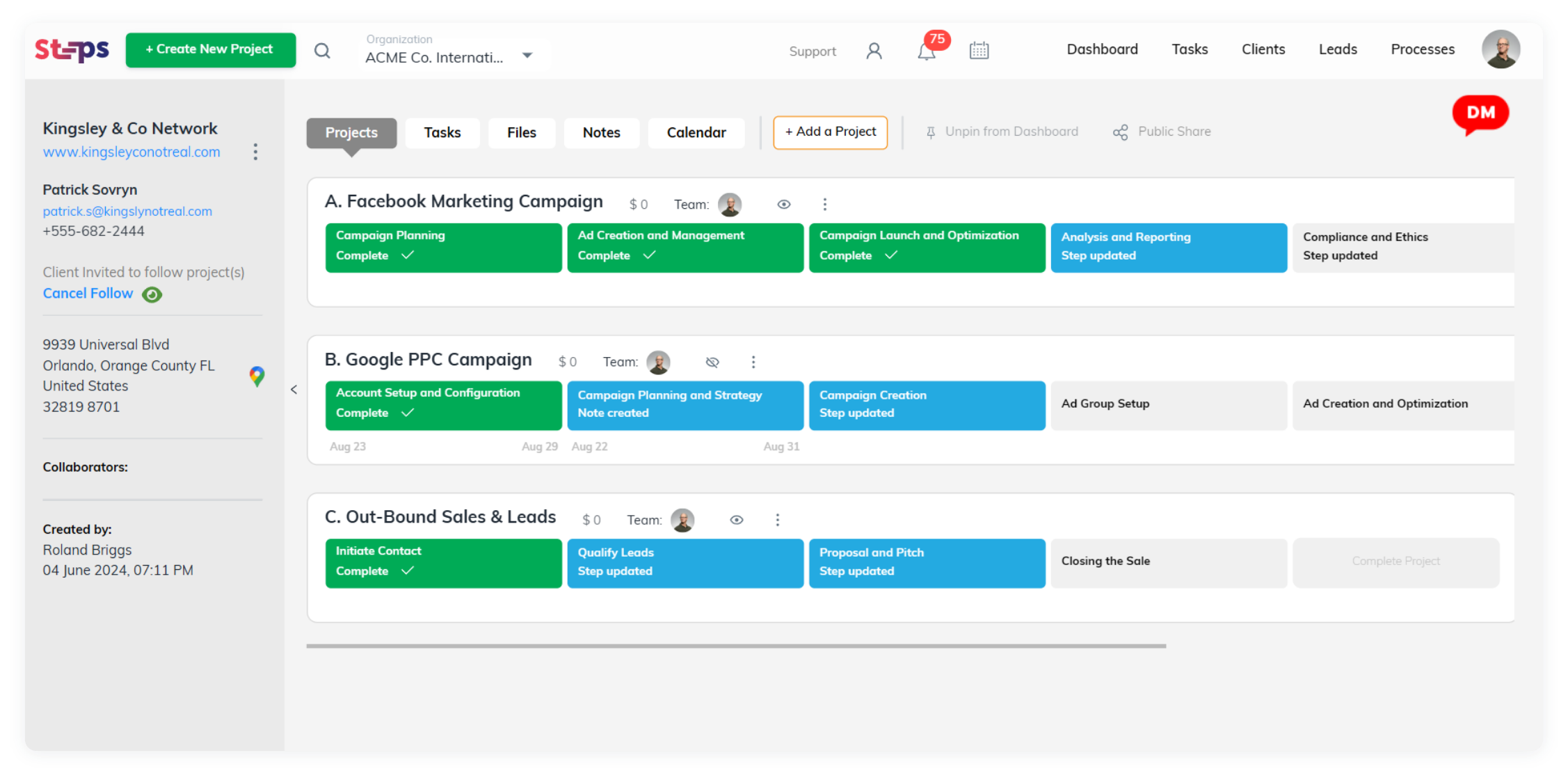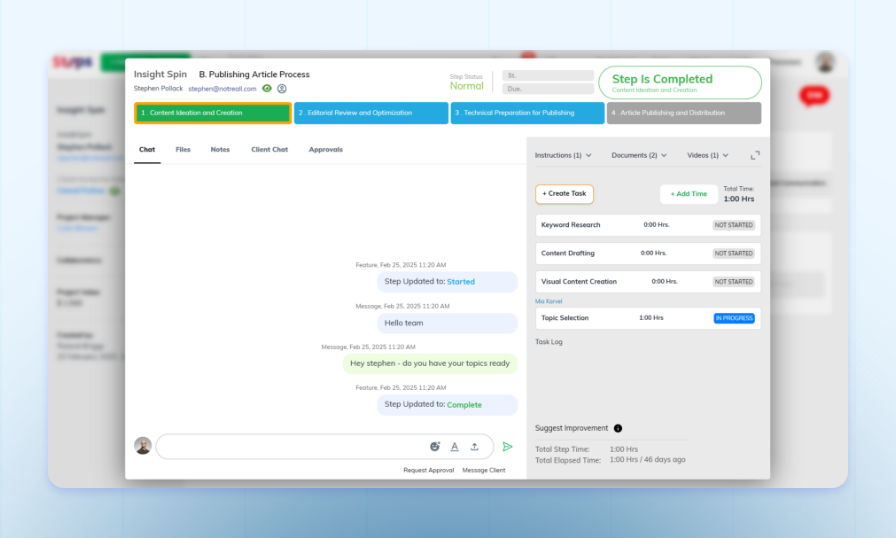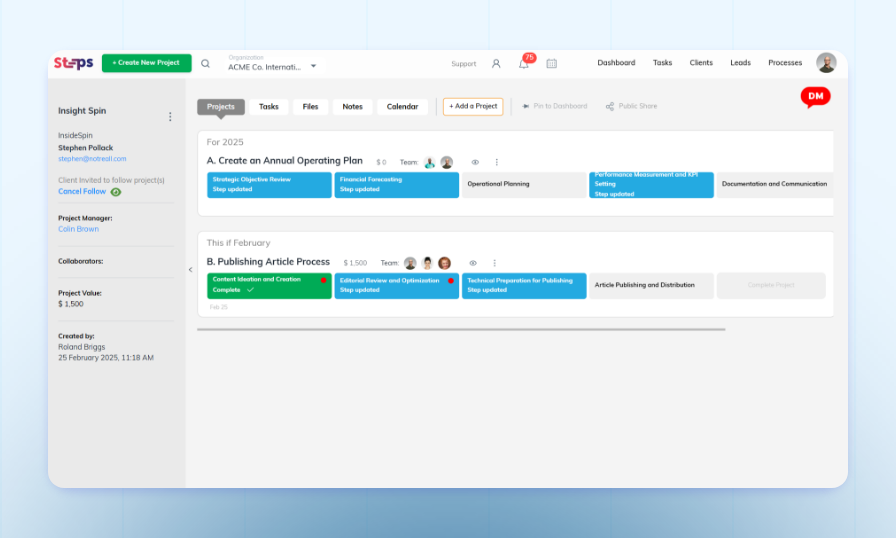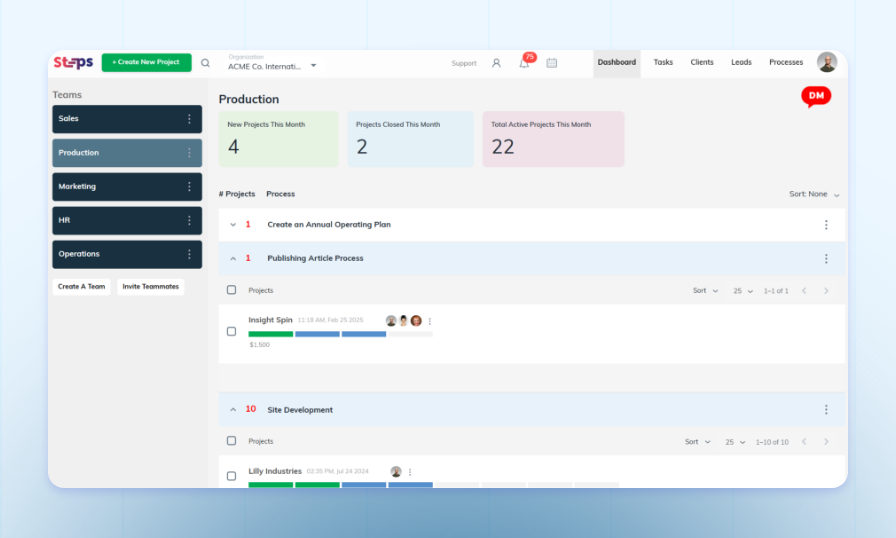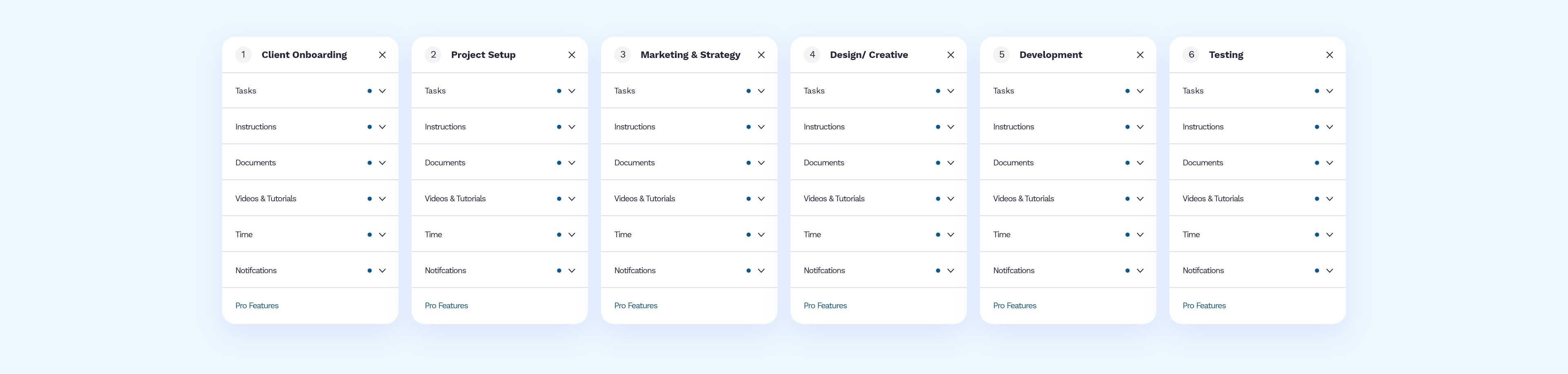Worlds most intuitive project management platform. |
|
Steps simplifies work and team communication with the worlds most intuitive, AI driven project and process ecosystem. |
Processes (SOPs)Embed the “How” into each step empowering teams with the information they need, when they need it. |
Project ManagementSimplify complex projects and processes empowering teams to finish faster with less mistakes. |
Teams CommunicationGreatly improve team communications with project transparency and accountability. |
|
|
|
We created a simple metaphor to document step by step instructions where the “HOW” is embedded into each step. |
Steps LibraryCreate, Publish, DownloadThe Steps Library is an app store of process templates built by you, for everything, and everyone. |
Improve the way you manage projects. |
Reduce mistakes, maintain timelines and finish projects faster. |