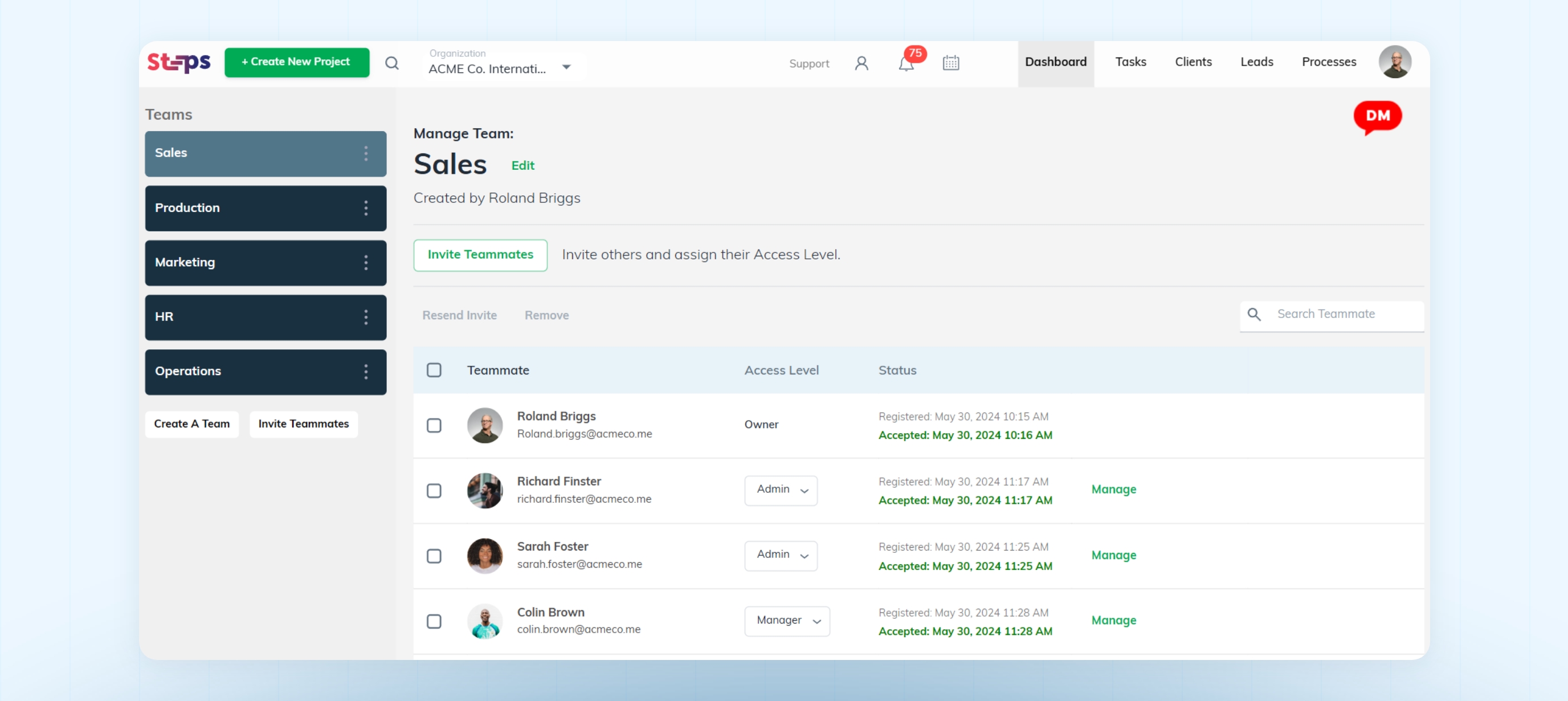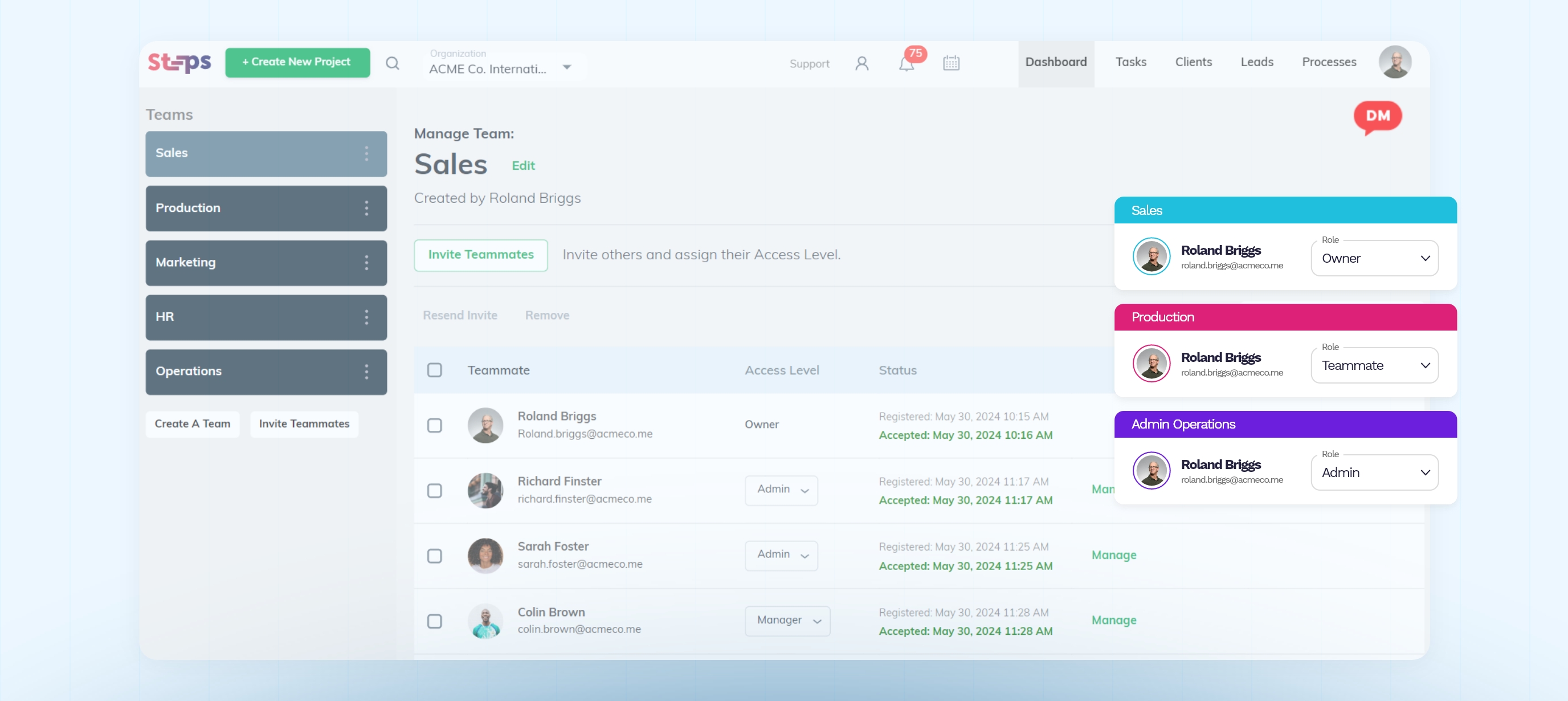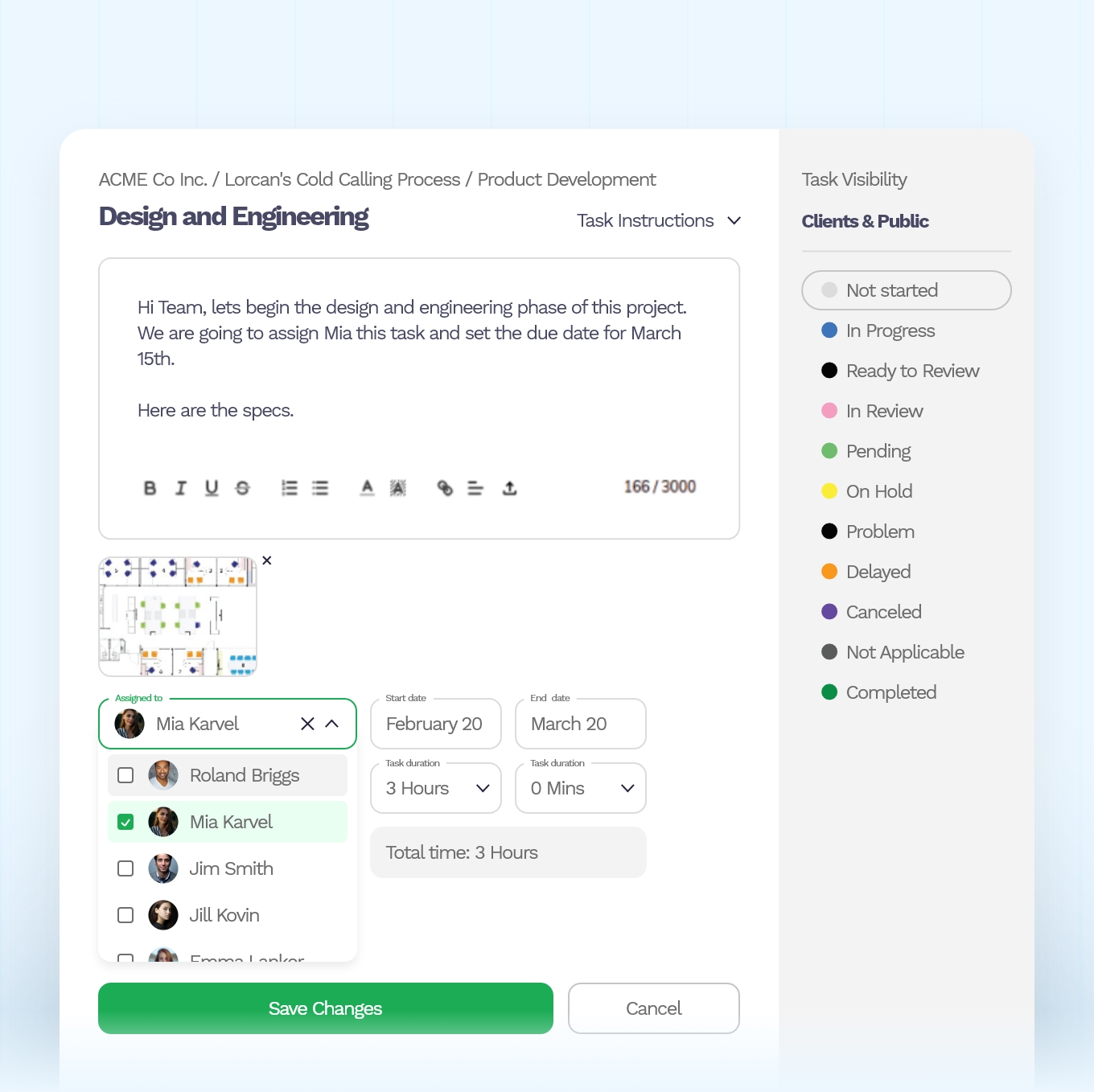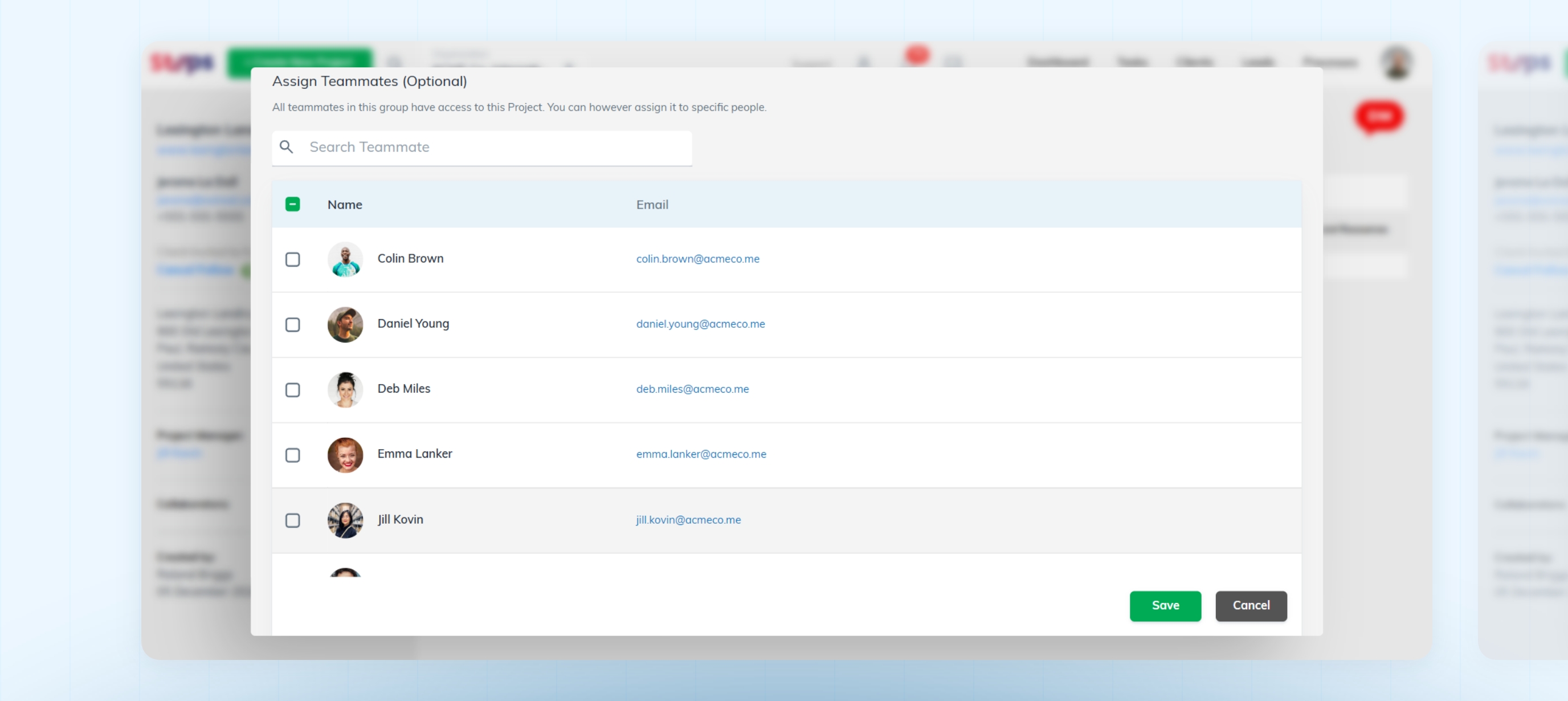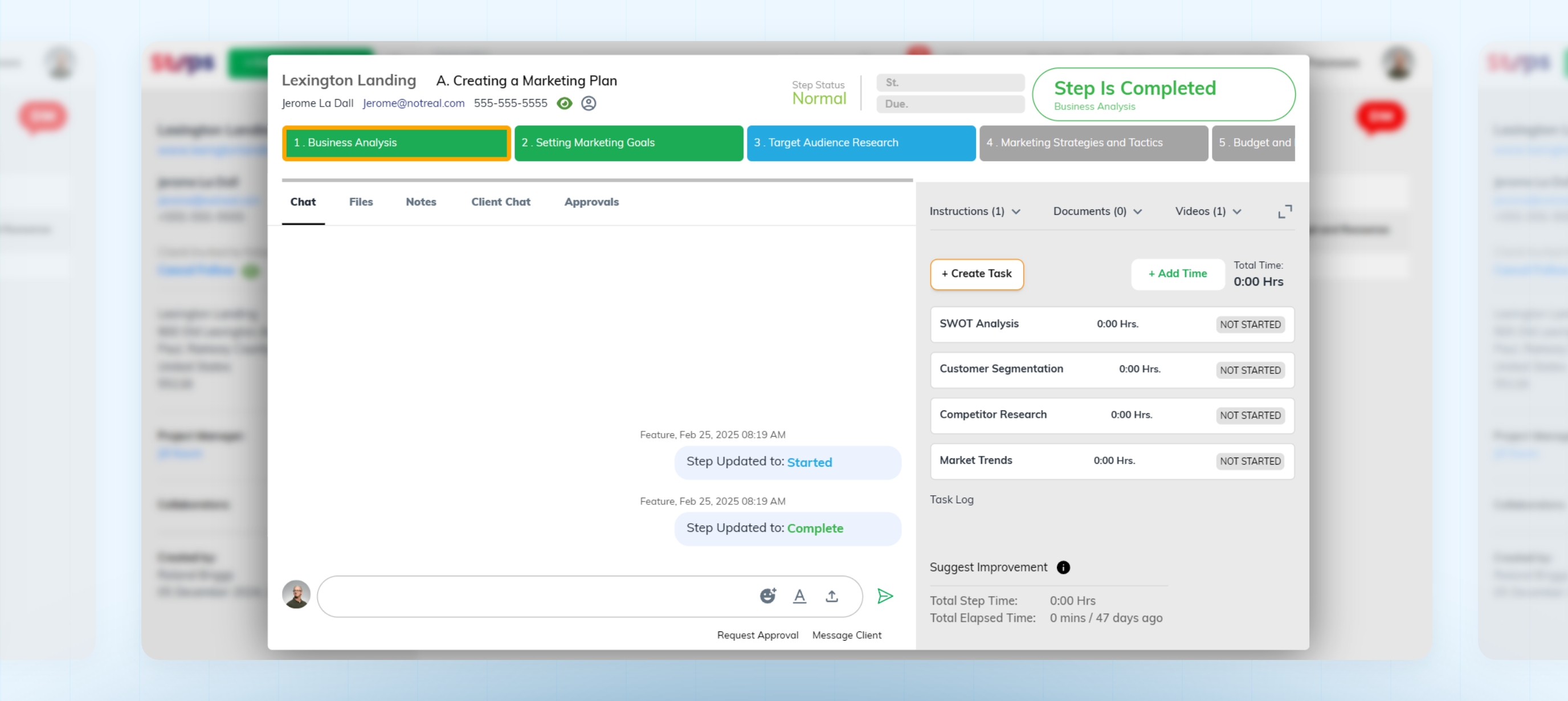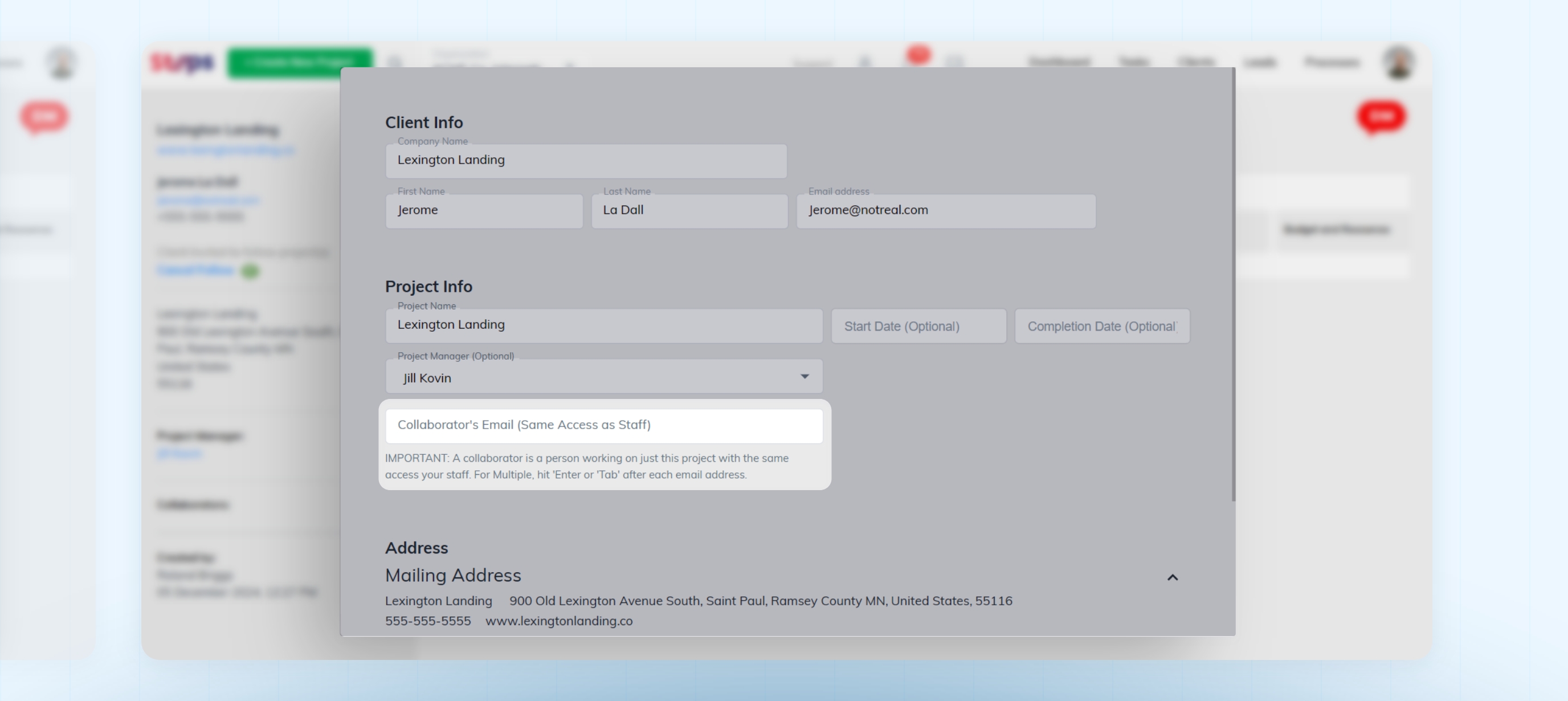Good teams make good stuffSimplified team managementSimplify complex projects and processes empowering teams to finish faster with less mistakes. |
Organize teams into business groupsOrganize teams according to business groups such as Sales, Production, Marketing, or Support. |
|
Steps Teams simplifying communication, project responsibility and accountability. |
Teammate managementPeople can exist in multiple teams with a different permissions for each team. |
|
Assign the same staff member to multiple groups and customize their access and permissions for each group, ensuring the right level of control and flexibility across your organization. |
Group projects by team. Quickly see all assigned work.Steps makes it easy to access projects by organizing them into teams and process template they follow. This ensures everyone knows how many projects are open and who is responsible for each one. |
|
Track time & assign tasks effortlessly
|
|
Assign and track tasks, all from one place |
Easily delegate work by assigning tasks to specific teammates while keeping track of progress in real time. With built-in task tracking, Steps ensures that everyone knows their responsibilities, deadlines, and priorities, reducing bottlenecks and improving project flow. |