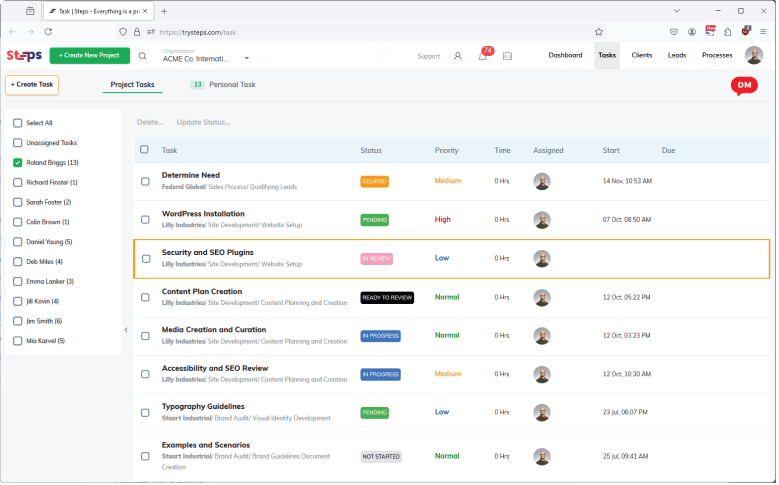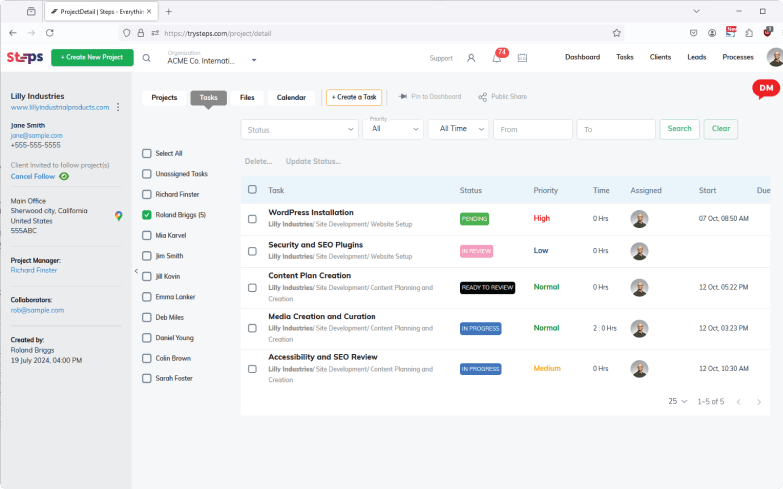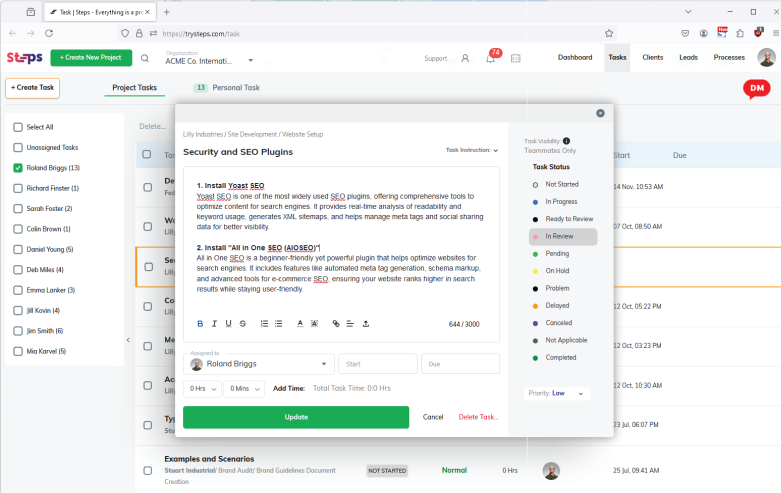Let's Get Visual!
Track, Report, Repeat
Simplify complex projects and processes empowering teams to finish faster with less mistakes.

Visualize Project Progress
Steps enables you to see the entire project in a glance.
Drill down into each step for real-time collaboration with your team. Centralize files and all discussions by the phases of the project allowing for clear communication and accountability
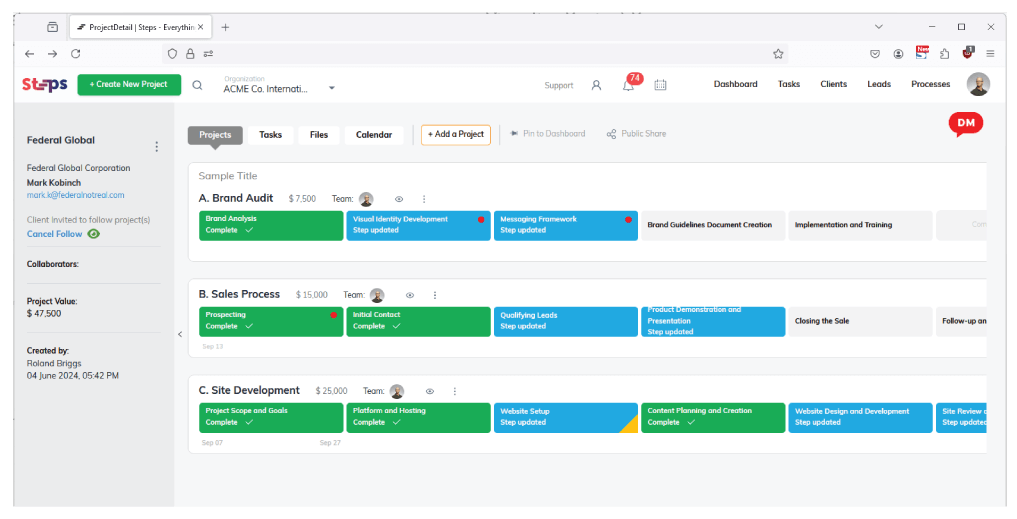
Simple Task Assignment
Simplify team management by assigning tasks to individual team members and monitoring their progress in real time.
This feature ensures accountability by clearly defining roles and responsibilities while also offering visibility into each person’s workload.
Team Management
Create business focused teams and assign what everyone has access to.
With Steps, you can assign the same staff member to multiple groups and customize their access and permissions for each group—ensuring the right level of control and flexibility across your organization
Assign different access depending on group. Teammates can exist in multiple teams and have with different access and permissions for each team.
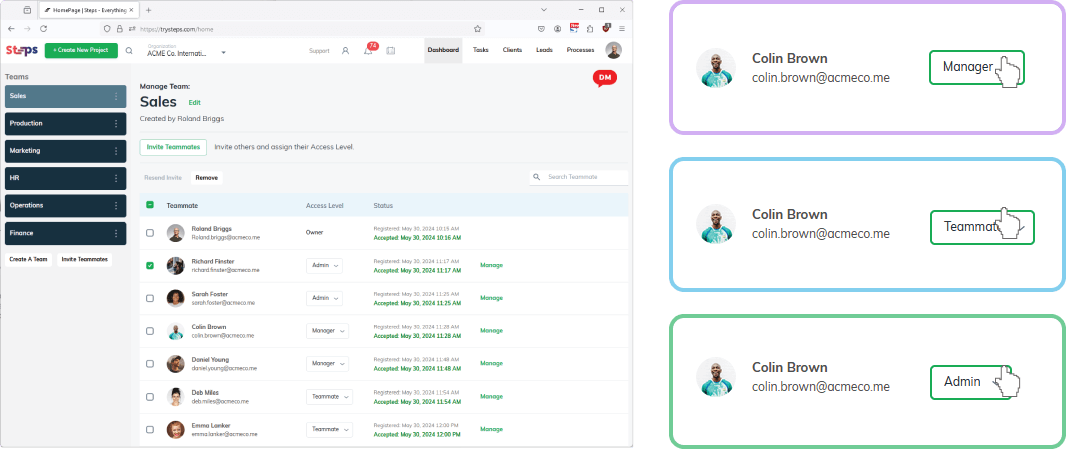
Clients Are In The Loop.
Eliminate miscommunication by inviting clients to participate in the project workflow. Clients can view project progress, provide feedback, and approve deliverables in real time.
By involving clients directly, you reduce miscommunication, speed up decision-making, and create a sense of partnership that enhances trust and satisfaction.
Your View |
Client's View |
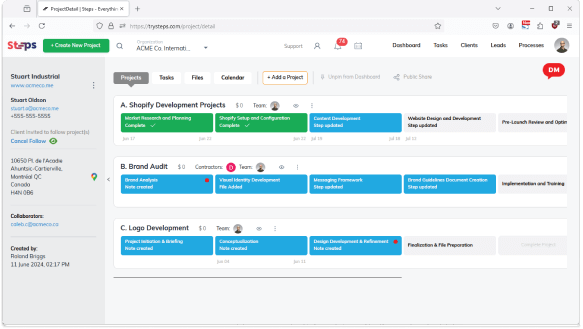 |
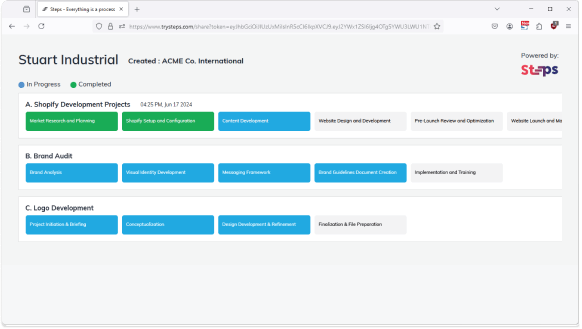 |
Central File StorageCreate a common file area you can share with your customer allowing for faster file transfer. |
Client ApprovalsTrack, audit and report with instant client approval requests. |
Client ChatChat directly with the client and keep conversation in context of the phase of the project. |
Project TrackingEmpower the client with real-time progress tracking on multiple projects. |
Centralized Project Documents
Keep all project files and documentation in one secure, easy-to-access location. Eliminates the hassle of searching through emails or scattered storage systems, ensuring your team always works with the latest and most accurate versions.
Centralized document management enhances collaboration, simplifies audits, and provides a single source of truth for all project-related materials.
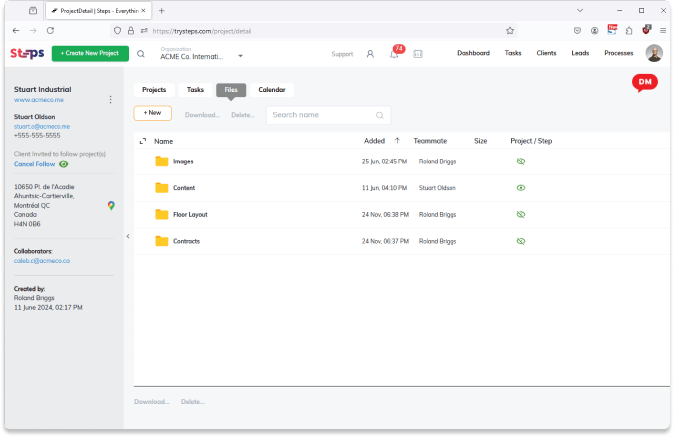 |
One place for all project files accessible by your team AND the client.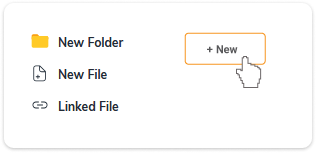 |
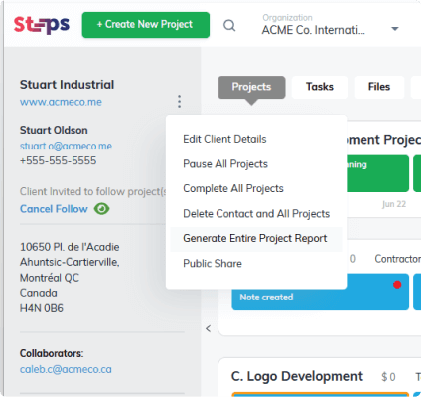 |
Easy to Understand ReportingGenerate clear, data-rich reports with just 1 click.
|
Chat where you work!Embedded chat brings seamless communication directly into your project management workflow. By eliminating the need for third-party chat platforms, Steps keeps conversations in one secure and centralized location—right where your team works. |
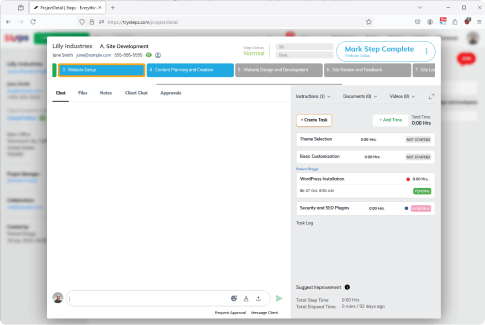 |
| Team chats are connected to a specific step in the project reducing scattered communication. Steps extends chat to customers reducing the need for email and third party communications. Whether discussing project updates, sharing files, or addressing customer feedback, Steps chat keeps everyone connected and aligned. | |